Making a portfolio is important as it can show information that may be hard to see on a resume. They are useful in a variety of situations but mostly when applying to jobs, career fairs, or graduate school. A portfolio is a reflection of your accomplishments you want others to see.
Creating a portfolio comes down to a few simple steps:
- Project Documentation
- Choosing a Format
- Create
- Use Cases
I. Project Documentation
Projects can come from a variety of sources:
School
- Class Projects
- Senior Design Project
Extra-curricular
- Personal Projects
- Club or Org. projects
- Competitions
- Research Projects
Experience
- Internships
- Co-op experiences
Make sure you collect project information in a centralized location. This can be either a physical notebook, binder, or folder on your computer. Some things to collect include:
Documentation
- Cost
- Timeline
- Goals
- Analysis
- Product specs
- Testing
Pictures
- Sketches
- Diagrams
- CAD
- Prototypes
II. Choosing a Format
A portfolio can be both physical and electronic. When deciding on a format, consider your audience. Would it be more appropriate to pull up a website or simply show pictures that compliment your resume. For example, in a career fair, it might be easier to have a recruiter scan a QR code. In an interview, it might be better to have a physical print copy ready.
- Physical
- Binder
- Folder
- Portfolio
Generally, a physical portfolio will compliment your resume. There’s no need to be wordy or write any words at all. Pictures of your project design combined with project description in your resume should give the audience enough information.
- Electronic
An electronic portfolio can be a pdf but will more generally be a website. You can submit your website to job applications and include it in your job board profile. Some companies offer free template based websites that can be used to create a portfolio.
Website Options:
You can also create your own website with a little HTML. The benefit of creating your own website will be that your website will stand out as being unique and not being copied from a template. There are various free website hosting platforms.
III. Create
- Pages
There are three main parts of a website based portfolio: “Cover Page”, “Projects”, and “About”.
i. Cover Page
The cover page could show your most important projects and links to those projects.
ii. Projects
Each project you have should have a dedicated page. Be sure to include a small blurb to describe the project and your contributions. Include pictures with descriptions to further enhance the audience’s understanding.
iii. About
This page is all about you. While not necessary, having a picture of yourself will help your audience connect better with you. You could include a small biography on yourself and your interests. Links to your other online spaces should go here.
iv. Other Pages
Always include your resume on your website. Besides engineering projects, you could also include other creative projects. Anything you think would give your audience a better understanding of who you are.
- Guidelines for Good Design
- Simple is better
- Stick to 2 font
- Example: Sans-serif for titles, serif for body text (or visa-versa)
- NO COMICS SANS
- Don’t go crazy with the colors
- Be concise
IV. Use Cases
We’ve already covered a couple of use cases but as a recap:
Physical:
- Interviews
- Career Fairs
Electronic:
- Interviews
- Career Fairs
- Job board profiles
- Job applications
You can include a QR code of your portfolio on your resume to quickly pull it up.