Welcome To UC Irvine New Transfer Students
Congratulations on your admission to UCI and the Samueli School of Engineering! Before getting started in the fall, there are some things you need to do in order to ensure a smooth transition.
1.All newly admitted transfer students must attend a New Engineering Transfer Student Advising Session. Students will be emailed during the first week of June on how to register for a session. Attendance is required in order to receive their plan of study and be able to register for courses for fall quarter. Please visit the Undergraduate Student Affairs Engineering website for more details.
2.All Transfer Engineering students must complete an online orientation by the Center for Student Leadership. Failure to complete will result in removal or loss of enrollment in classes. Please visit the UCI Orientation Website for more details. The in-person orientation sessions (mini-TSPOP or TSPOP) managed by the Center for Student Leadership is optional.
Engineering Transfer Advising Session- FAQs
- Do I need to attend the advising session if I already know which classes to take?
- Yes. Attending the session is required to receive enrollment clearance and your fall plan of study.
- What should I bring to the advising session?
- A fully charged laptop (for class registration)
- A charger
- Be sure you have submitted your official or unofficial transcript(s) to UCI Admissions prior to your advising session.
- Is the session in-person or online?
- This depends on your registration. Check your confirmation email for format details. If you are attending in person, review parking and location information carefully.
- What if I can’t attend my scheduled session?
- Contact the advising office as soon as possible. You can email ugengr@uci.edu, be sure to provide your UCI ID number in your correspondence.
- Do I need to complete anything before the session?
- Yes. Please complete the Canvas Modules before attending. These contain information on enrollment tools, campus resources, and University policies.
- Will I register for classes during the session?
- Yes. With help from your advisor, you’ll receive your fall plan and register for courses.
- How will my transfer credits be evaluated?
- Transfer units are evaluated by admissions. Your academic advisor will evaluate your transcript and determine course equivalences based on the assist.org agreements. If your course needs to be evaluated, we will ask you to provide a course syllabus for additional review. It’s important to have your transcripts submitted prior to your scheduled advising session.
- Can I change my major at the session?
- No. Change of major is not accepted in Engineering at the Transfer Level.
- Are there specific requirements for Engineering Majors?
- Yes. Engineering majors have strict prerequisites and course sequences. Your advisor will provide you with a fall plan of study to allow you to stay on track.
- Will I receive a full plan of study during my advising session?
- No. You will receive information and courses pertaining to your fall schedule. Full plans of study can be discussed during a one-on-one appointment which will be available starting in the fall quarter.
- Is the Engineering Transfer Advising Session the same as the Orientation/TSPOP requirement?
- No. Engineering Transfer Advising Sessions and course enrollment are completely separate processes from the orientation/mini TSPOP process, and our office does not coordinate orientation/mini TSPOP. Neither academic advising nor course enrollment take place during transfer orientation/mini TSPOP. If you have any questions regarding orientation/mini TSPOP, contact orientation@uci.edu
In the meantime, please activate your UCNET ID and UCI email address using the links below:
Helpful Links for New Transfer Students
- Activating your UCI NET ID – Required
- used to access UCI online services
- Enroll in Duo ( Multifactor Authentications) – Required
- Activating your UCI email address – Required
- all future emails from our office will be sent to your UCI email.
- Obtain Microsoft Window and Office 365 account for free Word, Excel, PowerPoint, and OneDrive License.
- Admitted Student Portal
- Review admission conditions
- Review Financial Aid Package / Accept Package
- Pay Tuition – Required
- if you receive financial aid, your tuition is paid by the Financial aid office close to the deadline.
- Additional Admissions Checklist Recommendations
- UCI University Registrar – Quarterly Academic Calendar 2024-25
- UCI Catalog: Engineering
- View major & degree requirements, course descriptions, and campus policies/procedures.
Complete General Education with UC IGETC or Partial Certification
You will be following UC Irvine’s GE requirements unless a Certified UC IGETC or Partial IGETC is officially received by UC Irvine.
- If you have IGETC or Partial IGETC:
- We ask that you submit your UCI IGETC certification by Winter 2026.
- UC Requirements and Upper Division Writing, ENGR 190W, must be completed even if you have an UC IGETC certification.
- UC IGETC Certification – Certified by your Community College Counselor
- Completion of all IGETC curriculum requirements from a California Community College prior to transferring to UC Irvine
- Send certification from the community college to UC Irvine Admissions Office to be posted to your Academic History.
- Students with a posted IGETC will be cleared from all lower-division UC Irvine GE requirements.
- UC Partial IGETC Certification – Certified by your Community College Counselor
- Missing no more than two (2) IGETC curriculum requirements from a California Community College prior to transferring to UC Irvine.
- Send Partial IGETC certification from the community college to UC Irvine Admissions Office to be posted to your Academic History.
- The missing courses can be completed at UC Irvine or your community college. Once UC Irvine receives your Partial IGETC document, your UC Irvine counselor can confirm which courses you have left to complete.
Guest Speaker Archive
- Transfer Advising Session Presentation
- Engineering Student Council Presentation (ESC) – vpdev.esc.uci@gmail.com
- Associate Professor of Teaching QV Dang qpdang@uci.edu
- Lisa Preble, Instructional Lab Manager, lpreble@uci.edu provides a Database for the latest recommendations regarding software and hardware for new engineering students.
- Uni Nguyen Experiential Learning Coordinator nguyensu@uci.edu– Engineering+ Practicum
Enrollment Help
How-to:
- Enrollment, How To Get Started
- How to Navigate Schedule of Classes
- WebReg Tutorial
- Course Prerequisites Tutorial
- How to navigate Student Access
- Almanac
- View and plan your courses with an editable & downloadable calendar. This does not officially enroll you into courses
Transfer Enrollment Guide
Offices/Organizations/Events We Recommend You Speak to Before the Quarter Begins
- Transfer Student Center
- Resources, Events, and Programs specific to Transfer Students!
- Engineering Student Organizations
- UCI Division of Career Pathways
- UC Irvine Student Housing
- Learning and Academic Resource Center
- UC Irvine Counseling Center
- UCI Transportation and Distribution Services – Parking Permits
- UCI Disability Services Center
- UCI Student Health Center
- Fresh Hub
- Registrar
- Review important campus information such as the Campus Calendar, fees & graduation.
- Schedule of Classes tab: Preview or view current & upcoming course schedule of classes.
- WebReg tab: View your enrollment window & register for classes.
- DegreeWorks/ Student Access
- View study list, course eligibilities, access your degree progress & update student profile.
- Office of Access & Inclusion (OAI)
- Participate in a variety of services & programs that includes but is not limited to mentoring programs, free one-on-one tutoring, scholarships & professional development.
- Study Space Locator
- Search for study spaces across campus as well as equipment that can be used such as copiers.
Dates and Deadlines – Action Required
| Requirement | Deadline |
|---|---|
| UC SHIP Waiver Submission | September 8th |
| Transcripts Submission | July 1st |
| Transcripts Submission for Summer courses | September 15th |
| Fee Deadline Payment for Fall Quarter | September 15th at 5pm |
| First Day of Instruction (Lectures only) | September 25th |
| Labs and Discussions | September 29th |
| iNavigate for International Students | within 5 days of your visa program start date |